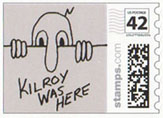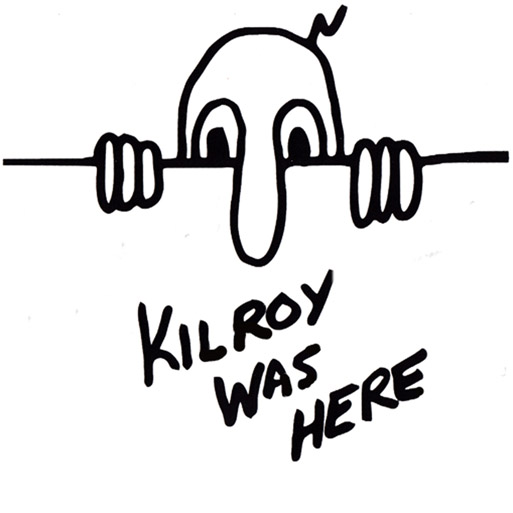Kilroy Images to make your own
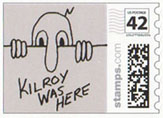 From Don (oledog) Priest
From Don (oledog) Priest
To get this image to order this stamp
from stamps.com Right click the image and choose Save Target
(Link) as.
|
For square Kilroy Click the
image
|
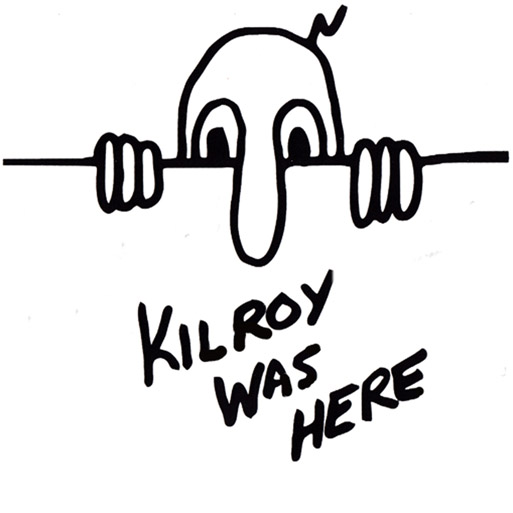
For Horizontal Kilroy Click the image |

For Vertical Kilroy Click the image |
 Sue Davis & Henry Elckhoff
Sue Davis & Henry Elckhoff
To get this image to order this stamp,
To get this image to order this
stamp from stamps.com Right click the image and choose Save
Target (Link) as |
For very Large Kilroy to do your own sizing, Click
HERE
If you want to make your own
Recommended specifications for image (Zazzle)

Image courtesy of
Zazzle
For Stamps.com make your image:
*Large square 513 pixels X 513 pixels and 250 dpi
For Zazzle make images at shown below
|
PPI
(Pixels Per Inch)
|
Recommended pixel dimensions
|
Notes
|
* Large Horizontal = 513 x 366 pixels
* Large Vertical = 366 x 513 pixels
|
If your image is smaller
than the maximum sizes, there will be some extra "white
space" that will not be printed.
|
*If your image is bigger
than the maximum sizes, it will automatically be scaled down
to the maximum size. The resolution of the image will be maintained,
so it will actually be printed at a higher resolution than the
standard for the particular product being designed.
|
|
KilroyWasHere's graphic artist
suggests using the large image (above left) PPIs at 250 dpi.
Let them reduce for medium and small as per Notes (above right)
|
Stamps.com isn't as clear but they appear
to want square images so select those.
Select/make square images for Stamps.com
and
Horizontal or vertical images for Zazzle.